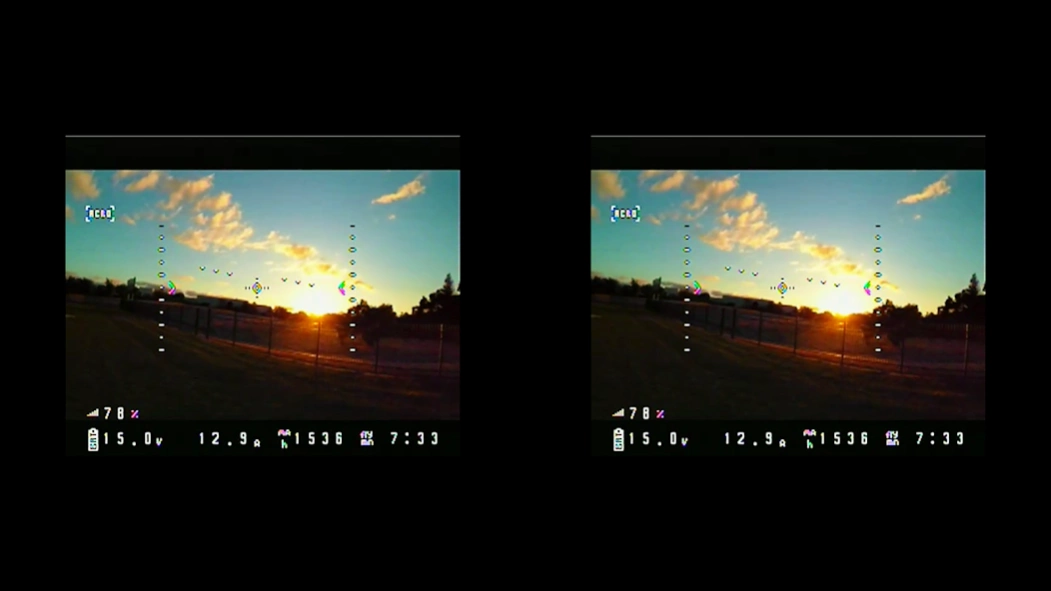Go FPV 2.2.2
Download
Free Version
Publisher Description
Go FPV - A UVC Video Camera display and capture app, built for First Person View flying.
A UVC Video Camera display and capture app, built for my DIY First Person View goggles.
You'll need to buy a UVC adapter like this: http://goo.gl/tkM3Iv note that black EasyCap USB adapters will not work with this app.
Read the full story and get your parts here: http://nathan.vertile.com/blog/2015/05/21/go-fpv-goggles/
checkout the google group: https://plus.google.com/communities/118127535984046831266
and rcgroups thread: http://www.rcgroups.com/forums/showthread.php?t=2555400
finally, if you want to buy a real pair of goggles instead of using your phone, checkout my goggle guide: http://goo.gl/soa8zP
- Heads up display mode (1 picture)
- FPV Goggle mode (stereoscopic, 2 pictures, side by side)
- Recording (click the camera). Note, this may add a significant delay. I suggest recording via your onboard camera (GoPro?) and NOT recording in your goggles when flying FPV.
- Auto-loads when the adapter is plugged in
Email me with questions or suggestions: nathan@vertile.com
Happy Flying
About Go FPV
Go FPV is a free app for Android published in the System Maintenance list of apps, part of System Utilities.
The company that develops Go FPV is Vertile. The latest version released by its developer is 2.2.2.
To install Go FPV on your Android device, just click the green Continue To App button above to start the installation process. The app is listed on our website since 2017-08-31 and was downloaded 210 times. We have already checked if the download link is safe, however for your own protection we recommend that you scan the downloaded app with your antivirus. Your antivirus may detect the Go FPV as malware as malware if the download link to com.vertile.fpv3d is broken.
How to install Go FPV on your Android device:
- Click on the Continue To App button on our website. This will redirect you to Google Play.
- Once the Go FPV is shown in the Google Play listing of your Android device, you can start its download and installation. Tap on the Install button located below the search bar and to the right of the app icon.
- A pop-up window with the permissions required by Go FPV will be shown. Click on Accept to continue the process.
- Go FPV will be downloaded onto your device, displaying a progress. Once the download completes, the installation will start and you'll get a notification after the installation is finished.